I just got a new Mac at work, and am setting it up to be easier for me.
Here are the things which I found useful:
1. Spectacle App: https://www.spectacleapp.com/ - allows you to move windows quickly from one side of the screen to another. Make it full screen...
2. Show Bluetooth in the menu bar (command + space) Select show Bluetooth in menu bar
3. Show Sound in menu bar
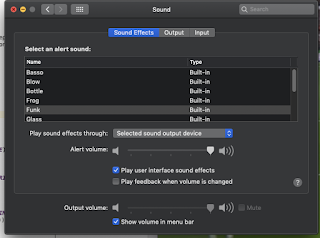
4. Show Hidden Folder in Windows
In terminal:
defaults write com.apple.finder AppleShowAllFiles YES
Relaunch the Finder
5. Play with touchbar: open keyboard settings
- click Customize Touch Bar... -> you can get rid of Siri and other things you do not like
6. Setting date and time in menu bar
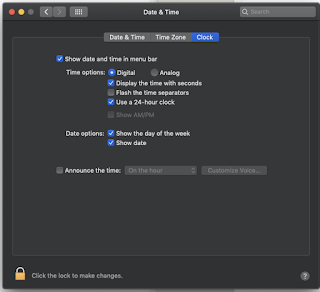
7. Showing battery Percentage:
Right click on the battery and select Show percentage
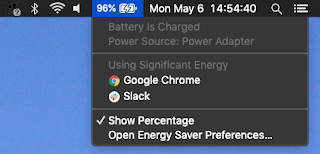
8. Connecting Android Phone to the MacBook Pro:
https://www.android.com/filetransfer/
9. VLC - for playing videos (https://www.videolan.org/vlc/index.html)
I had trouble rotating an mp4 video with QuickTime so decided to upgrade :)
Here are the things which I found useful:
1. Spectacle App: https://www.spectacleapp.com/ - allows you to move windows quickly from one side of the screen to another. Make it full screen...
2. Show Bluetooth in the menu bar (command + space) Select show Bluetooth in menu bar
3. Show Sound in menu bar
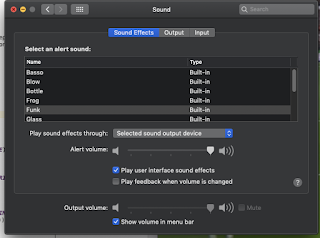
4. Show Hidden Folder in Windows
In terminal:
defaults write com.apple.finder AppleShowAllFiles YES
Relaunch the Finder
5. Play with touchbar: open keyboard settings
- click Customize Touch Bar... -> you can get rid of Siri and other things you do not like
6. Setting date and time in menu bar
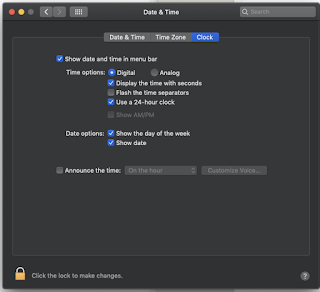
7. Showing battery Percentage:
Right click on the battery and select Show percentage
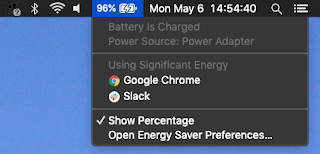
8. Connecting Android Phone to the MacBook Pro:
https://www.android.com/filetransfer/
9. VLC - for playing videos (https://www.videolan.org/vlc/index.html)
I had trouble rotating an mp4 video with QuickTime so decided to upgrade :)
Comments
Post a Comment